No products in the cart.
What is a Pt?

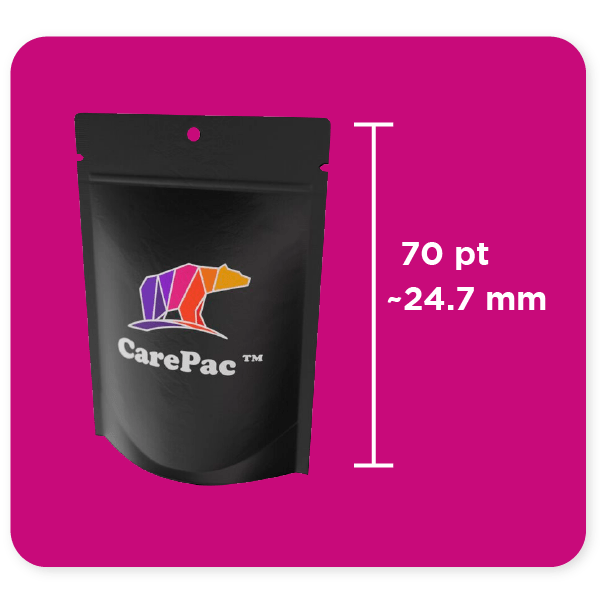
A Point (PT) in the united states is defined as 1/72 of an inch which is about 0.352mm. Like many printing terms it originates in italy in around the 16th century. It is originally attributed to Francesco Torniella da Novara and the "punto" which was 1/9th of the height of the letters or the thickness of a stroke. It is a measurement from topographic and is used to measure graphics and text sizes.
Why convert from PT to MM?


With flexible packaging, we need to measure both the typography and graphics content, as well as the physical attributes of the bag: width, length, gusset, seals, and the bag features such as tear notches and zippers. For that reason it is often better to setup your file to be in MM instead of inches. Since packaging is a item that is primarily concerned with the physical attributes of the pouch, it is best to use Millimeters instead of points.
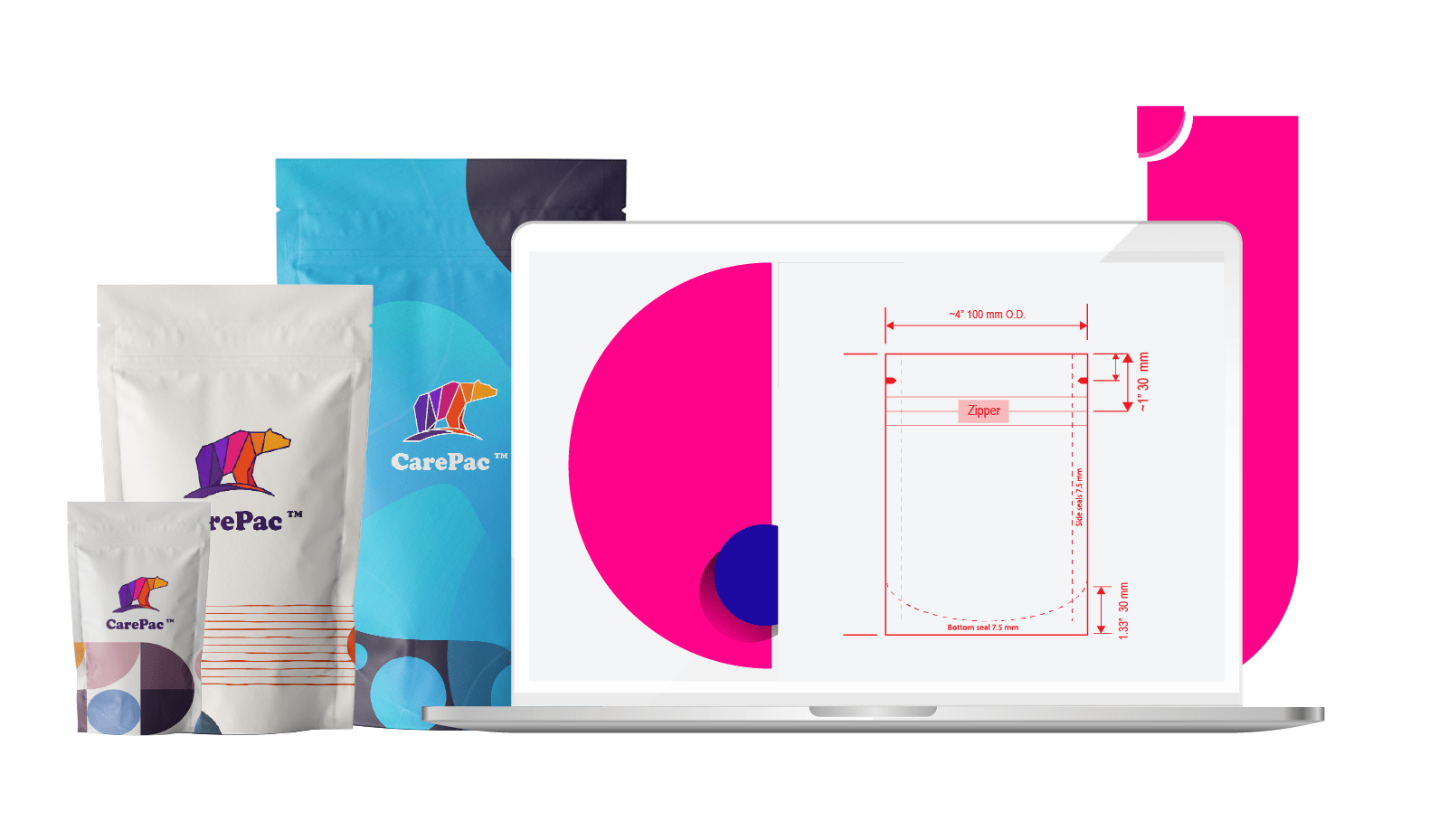
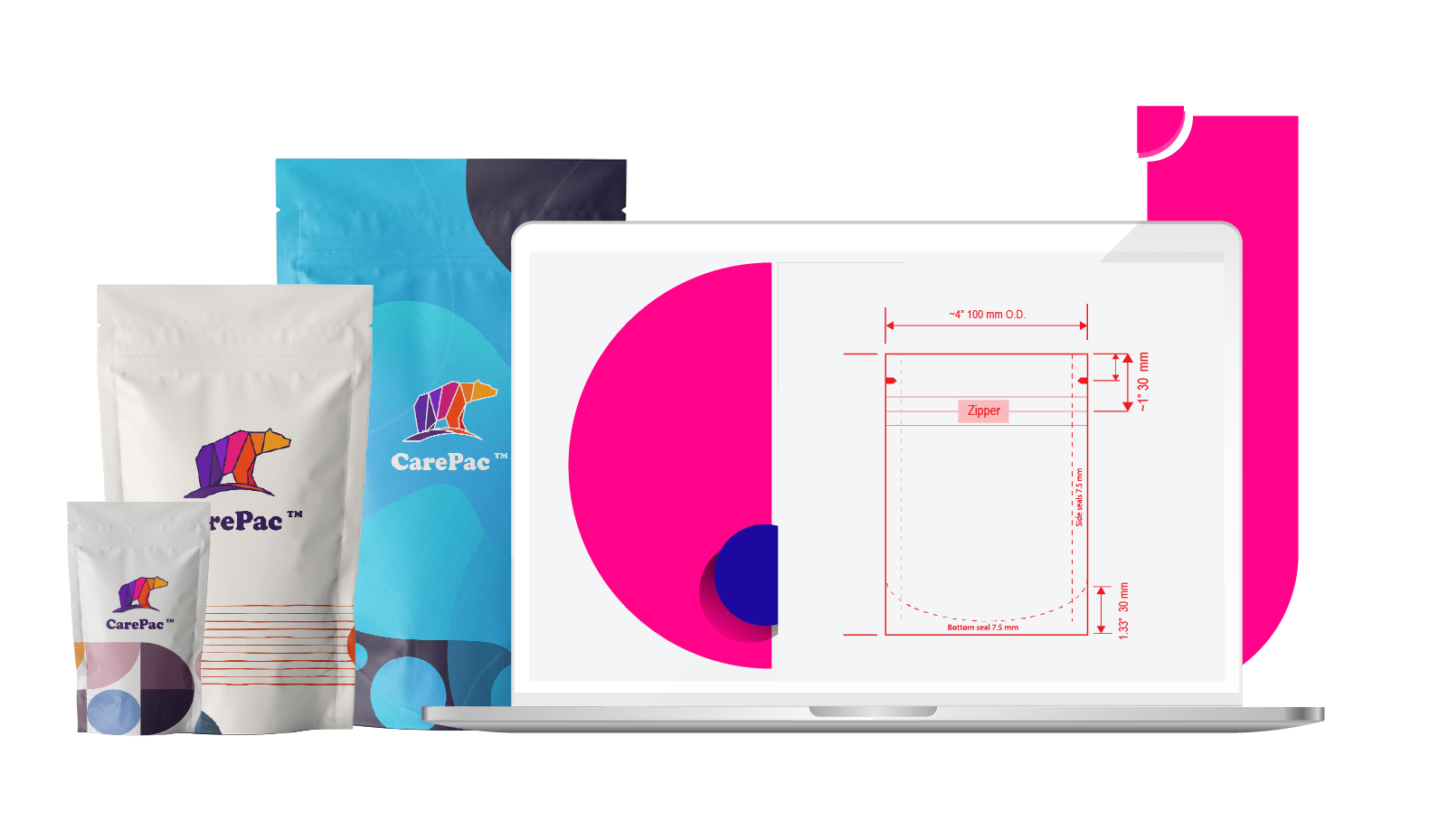
Pt to Millimeter Conversion Table
POINT (PT) | MILLIMETER (MM) | INCH (") |
|---|---|---|
1 pt | 0.35 mm | 0.014 " |
2 pt | 0.71 mm | 0.028 " |
3 Pt | 1.06 mm | 0.042 " |
4 Pt | 1.41 mm | 0.056 " |
5 Pt | 1.76 mm | 0.069 " |
6 Pt | 2.12 mm | 0.083 " |
7 Pt | 2.47 mm | 0.097 " |
8 Pt | 2.82 mm | 0.111 " |
9 Pt | 3.18 mm | 0.125 " |
10 Pt | 3.53 mm | 0.139 " |
11 Pt | 3.88 mm | 0.153 " |
12 Pt | 4.23 mm | 0.167 " |
13 Pt | 4.59 mm | 0.181 " |
14 Pt | 4.94 mm | 0.194 " |
15 Pt | 5.29 mm | 0.590 " |
16 Pt | 5.64 mm | 0.222 " |
17 Pt | 5.99 mm | 0.669 " |
18 Pt | 6.35 mm | 0.250 " |
How to change Adobe Illustrator file from PT to MM
Changing from measuring in Pt to MM is super easy in Adobe Illustrator
Just do the following:
- Click, File the document setup
- Then on the Units dropdown select Millimeters. and click OK
- Now your entire file will be measured in mm, including text, the measuring tool, and the rulers.
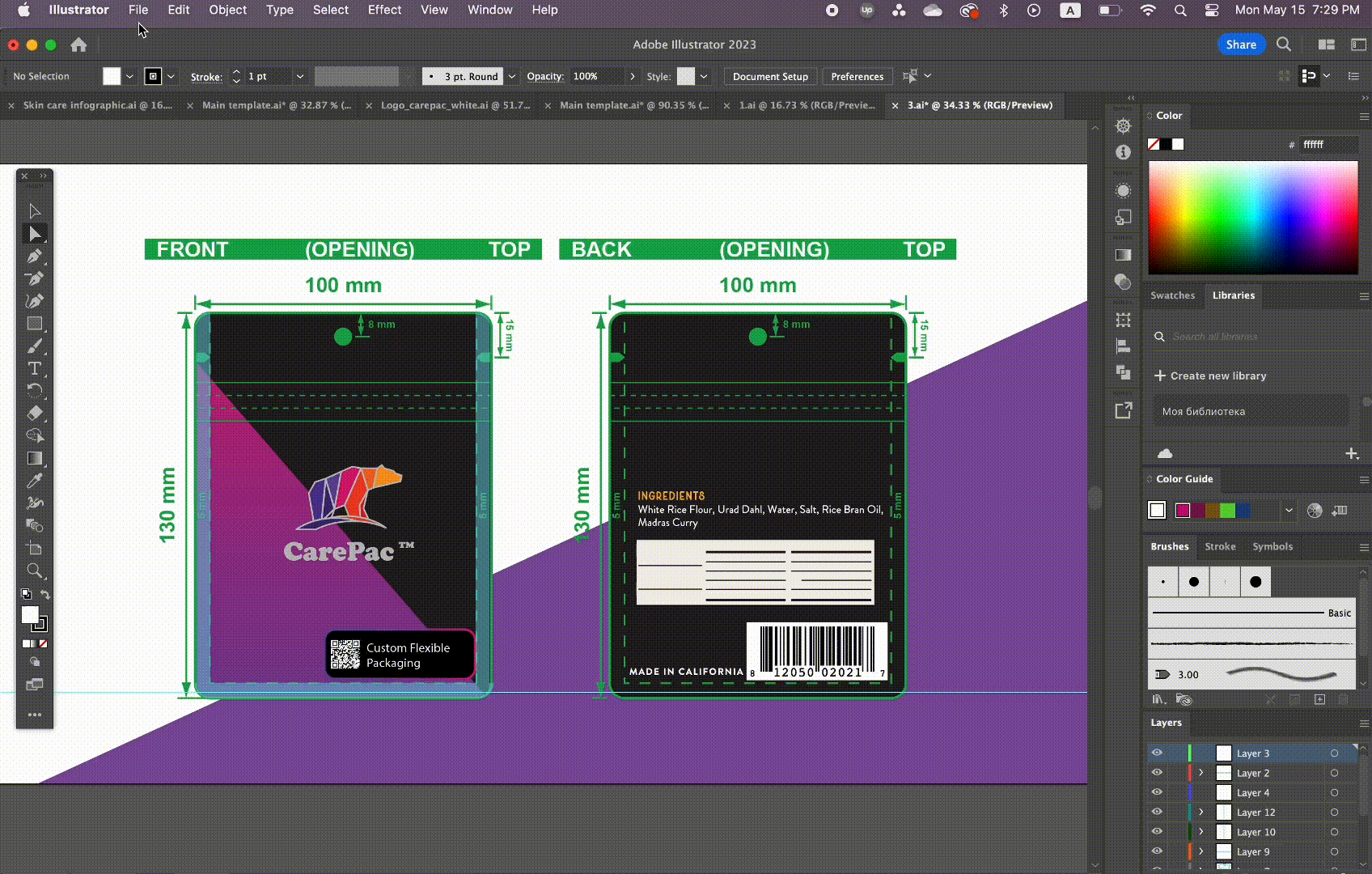
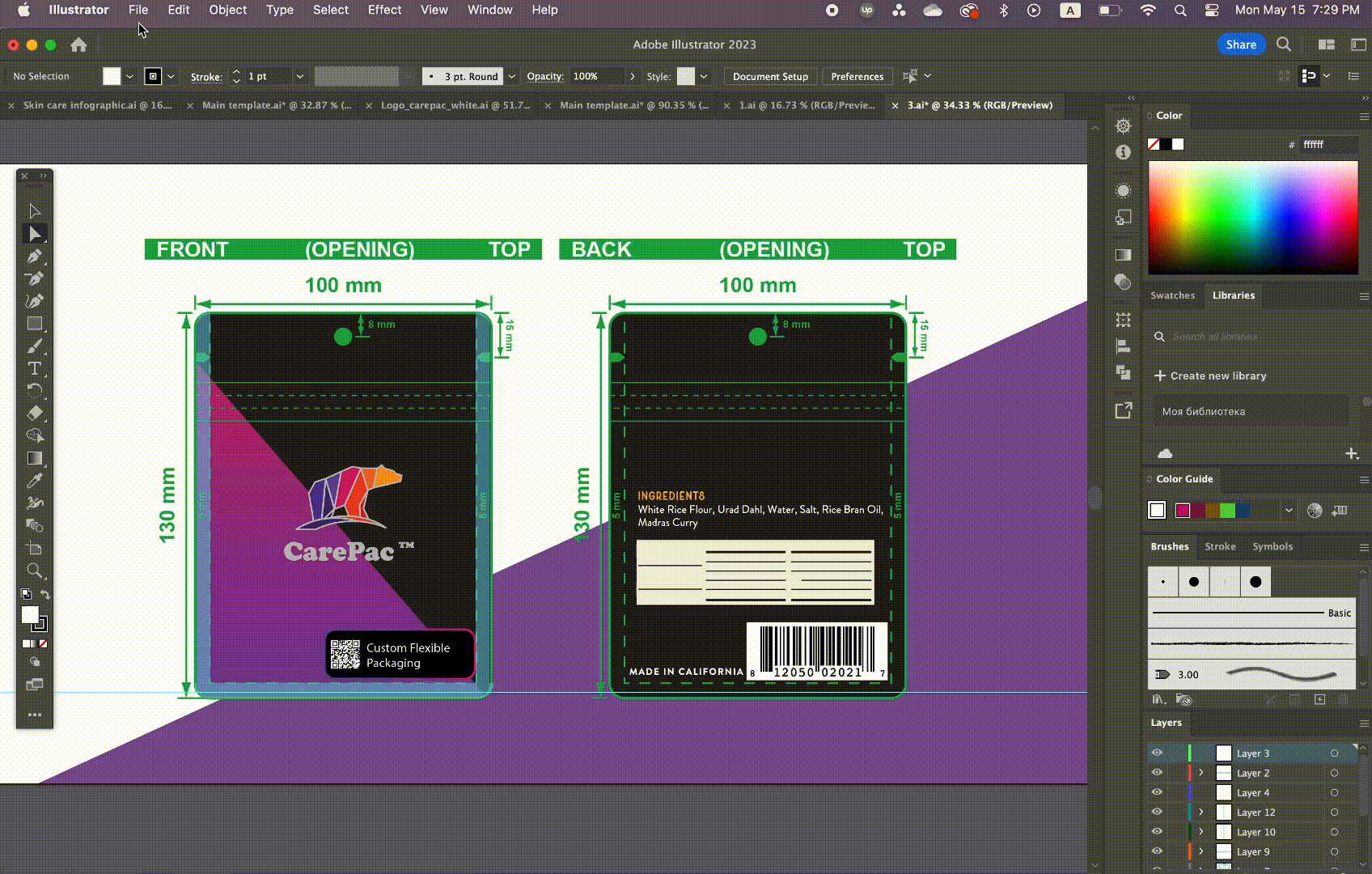
Tags



